

Akhar 2016 (Indic Word Processor)
Akhar 2010 (Punjabi Word Processor)
Dr. Gurpreet Singh Lehal, Punjabi University, Patiala
![]() ਵੈੱਬਸਾਈਟ AnmolUni ਫੌਂਟ ਵਿੱਚ ਹੈ। ਫਰਕ ਫੋਟੋ
ਵੈੱਬਸਾਈਟ AnmolUni ਫੌਂਟ ਵਿੱਚ ਹੈ। ਫਰਕ ਫੋਟੋ
![]() ਪ੍ਰੋਗਰਾਮ ਅੱਖਰ 2021 ਉਤਾਰਨ ਲਈ ਲਿੰਕ
ਪ੍ਰੋਗਰਾਮ ਅੱਖਰ 2021 ਉਤਾਰਨ ਲਈ ਲਿੰਕ ![]()
http://AkharIWP.com (Akhar 2021: Indic Word Processor)
ਵੀਡੀਓ ਜਾਣਕਾਰੀ: How to use Akhar-2021 for Punjabi Proofreading | ਪੰਜਾਬੀ ਪਰੂਫ-ਰੀਡਿੰਗ ਲਈ ਅੱਖਰ-2021 ਕਿਵੇਂ ਵਰਤੀਏ?
![]()
![]()
ਤਾਜ਼ਾ: 13.04.2022
ਮੁਫ਼ਤ ਪ੍ਰੋਗਰਾਮ 'ਅੱਖਰ 2016'
| ਇੰਡੀਕ ਵਰਡ ਪ੍ਰੋਸੈਸਰ | ਵੀਡੀਓ ਜਾਣਕਾਰੀ |
ਅੱਖਰ 2016 ਦੀਆਂ ਵਿਸ਼ੇਸ਼ਤਾਵਾਂ |
How to download and install Akhar IWP 2016 - Punjabi Source How to use Akhar 2016 - cTech Punjabi |
ਇੰਜ ਵਰਤੋਂ ਮੁਫ਼ਤ ਪ੍ਰੋਗਰਾਮ 'ਅੱਖਰ 2010'
ਵਲੋਂ: ਡਾ. ਗੁਰਪ੍ਰੀਤ ਸਿੰਘ ਲਹਿਲ, ਪੰਜਾਬੀ ਯੂਨੀਵਰਸਿਟੀ, ਪਟਿਆਲਾ
| ਨੰਬਰ | ਜਾਣਕਾਰੀ | ਲਿੰਕ |
1) |
ਆਪਣੇ ਕੰਪਿਊਟਰ ਅਨੁਸਾਰ ਪ੍ਰੋਗਰਾਮ ਉਤਾਰੋ।
|
Windows 32 bit Akhar 2010 - 94 MB, Rar Windows 64 bit Akhar 2010 - 92 MB, Rar |
2) |
ਅੰਕੜੇ ਇਕੱਠੇ ਕਰਨ ਲਈ ਆਪਣੀ ਰਿਹਾਇਸ਼ ਦੱਸੋ। | ਤੁਸੀਂ 'ਅੱਖਰ' ਕਿਹੜੇ ਦੇਸ਼ ਵਿੱਚ ਵਰਤੋਗੇ? |
3) |
ਅੱਖਰ ਪ੍ਰੋਗਰਾਮ ਭਰਨ ਸੰਬੰਧੀ ਜਾਣਕਾਰੀ ਪੜ੍ਹੋ। | |
4) |
ਤਾਜ਼ਾ ਜਾਣਕਾਰੀ ਲਈ ਫੇਸਬੁੱਕ-ਪੰਨਾ ਪਸੰਦ ਕਰੋ। | Punjabi Unicode Help |
5) |
ਸੀਡੀ-ਕੀਅ ਲਿਖ ਕੇ ਪਾਸਵਰਡ ਲਈ ਈਮੇਲ ਕਰੋ। | akhar2010@gmail.com |
6) |
ਅੱਖਰ ਪ੍ਰੋਗਰਾਮ ਵਰਤਣ ਸੰਬੰਧੀ ਵੀਡੀਓ ਦੇਖੋ। | Video: Part 2 - Akhar 2007 (2010) |
7) |
ਅੱਖਰ ਪ੍ਰੋਗਰਾਮ ਸੰਬੰਧੀ ਲਿਖਤੀ ਜਾਣਕਾਰੀ ਪੜ੍ਹੋ। | ਸਹੂਲਤਾਂ Features |
Akhar 2010 User Guide (95 Pages, PDF, 1.25 MB)
ਧਿਆਨ ਰੱਖਣ ਯੋਗ ਗੱਲਾਂ:
1) ਜੇਕਰ ਤੁਹਾਨੂੰ 'ਅੱਖਰ' ਪ੍ਰੋਗਰਾਮ ਸੰਬੰਧੀ ਮਦਦ ਦੀ ਲੋੜ ਪੈਂਦੀ ਹੈ ਤਾਂ ਤੁਸੀਂ ਈਮੇਲ akhar2010@gmail.com ਜਾਂ ਫੇਸਬੁੱਕ ਸਫ਼ੇ Punjabi Unicode Help ਤੇ ਲਿਖ ਸਕਦੇ ਹੋ।
2) ਜਦੋਂ ਸਮਾਂ ਅਤੇ ਹਾਲਾਤ ਇਜਾਜ਼ਤ ਦੇਣਗੇ ਤਦ ਹੀ ਪਾਸਵਰਡ ਭੇਜਿਆ ਜਾ ਸਕਦਾ ਹੈ। ਪਰ ਤੁਸੀਂ ਵਿੰਡੋਜ਼ 7 ਤੇ ਪਹਿਲੀ ਵਾਰ ਬਿਨਾਂ ਪਾਸਵਰਡ ਦੇ ਵੀ ਪ੍ਰੋਗਰਾਮ ਵਰਤ ਸਕਦੇ ਹੋ। ਫ਼ਰਕ ਸਿਰਫ਼ ਇੰਨਾ ਹੋਵੇਗਾ ਕਿ Demo Version ਆਮ ਪ੍ਰੋਗਰਾਮ ਦੀ ਤਰ੍ਹਾਂ ਬੰਦ ਨਹੀਂ ਹੋਵੇਗਾ। ਹੋਰ ਜਾਣਕਾਰੀ ਲਈ 'ਅੱਖਰ 2010 ਭਾਗ 1' ਵੀਡੀਓ ਦੇਖੋ।
19.10.2014: ਜੇਕਰ ਇਸ ਪੰਨੇ ਤੇ ਦਿੱਤੀ ਸਹੂਲਤ ਨਾਲ ਤੁਹਾਡੇ ਕਾਰਜ ਸੁਖਾਲੇ ਹੋਏ ਹਨ (ਹੋਣਗੇ) ਤਾਂ ਤੁਸੀਂ 'ਫੇਸਬੁੱਕ ਪਸੰਦ ਬਟਨ' ਕਲਿੱਕ ਕਰ ਸਕਦੇ ਹੋ ਅਤੇ 'ਸਾਂਝ' ਬਟਨ ਨਾਲ ਜਾਣਕਾਰੀ ਸਾਂਝੀ ਕਰ ਸਕਦੇ ਹੋ।
09.09.2014 03.10.2014 |
|||
ਹੁਣ ਪੰਜਾਬੀ ਵਿੱਚ ਈ-ਮੇਲ ਭੇਜਣਾ ਅਤੇ ਗੁਰਮੁਖੀ ਵਿੱਚ ਟਾਈਪਿੰਗ ਕਰਨਾ ਜ਼ਿਆਦਾ ਸੌਖਾ ਅਤੇ ਆਨੰਦਦਾਇਕ ਹੋਵੇਗਾ। ਇਹ ਇੱਕ ਨਵੇਂ ਸੌਫ਼ਟਵੇਅਰ ਦੀ ਉਪਲਬਧੀ ਹੈ ਜੋ ਕਿ ਰੋਮਨ ਵਿੱਚ ਲਿਖੇ ਸੁਨੇਹੇ ਨੂੰ ਆਪਣੇ ਆਪ ਗੁਰਮੁਖੀ ਲਿਪੀ ਵਿੱਚ ਤਬਦੀਲ ਕਰ ਦਿੰਦਾ ਹੈ। ਇਹ ਸੌਫ਼ਟਵੇਅਰ 'ਪੰਜਾਬੀ ਭਾਸ਼ਾ, ਸਾਹਿਤ ਅਤੇ ਸਭਿਆਚਾਰ ਦੇ ਤਕਨੀਕੀ ਵਿਕਾਸ ਦਾ ਉੱਚਤਮ ਕੇਂਦਰ' ਦੇ ਡਾਇਰੈਕਟਰ ਡਾ. ਗੁਰਪ੍ਰੀਤ ਸਿੰਘ ਲਹਿਲ ਵੱਲੋਂ ਤਿਆਰ ਕੀਤਾ ਗਿਆ ਹੈ। ਇਹ ਤਕਨੀਕ 'ਪੰਜਾਬੀ ਵਰਡ ਪ੍ਰੋਸੈਸਰ ਅੱਖਰ' ਵਿੱਚ ਸ਼ਾਮਿਲ ਕੀਤੀ ਗਈ ਹੈ। ਪੰਜਾਬੀ ਦੇ ਕਿਸੇ ਵੀ ਸ਼ਬਦ ਨੂੰ ਉਸਦੇ ਉਚਾਰਨ ਮੁਤਾਬਿਕ ਅੰਗਰੇਜ਼ੀ ਕੀਬੋਰਡ ਤੇ ਟਾਈਪ ਕਰੋ ਅਤੇ ਉਹ ਸ਼ਬਦ ਆਪਣੇ ਆਪ ਗੁਰਮੁਖੀ ਵਿੱਚ ਤਬਦੀਲ ਹੋ ਜਾਵੇਗਾ। ਹੁਣ ਤਕ ਦੇ ਸਾਰੇ ਲਿਪੀਅੰਤਰਨ ਸਿਸਟਮ ਵਰਤੋਂ ਕਰਤਾ ਨੂੰ ਸਥਿਰ ਨਿਯਮ ਅਧੀਨ ਹੀ ਟਾਈਪ ਕਰਨ ਦੀ ਇਜਾਜ਼ਤ ਦਿੰਦੇ ਹਨ, ਪਰ ਅੱਖਰ ਵਿੱਚ ਇਹ ਫੈਸਿਲਟੀ ਹੈ ਕਿ ਵਰਤੋਂ ਕਰਤਾ ਕਿਸੇ ਵੀ ਤਰੀਕੇ ਨਾਲ ਟਾਈਪ ਕਰੇ ਇਹ ਸਾਫਟਵੇਅਰ ਉਸ ਸ਼ਬਦ ਨੂੰ ਬੜੀ ਹੋਸ਼ਿਆਰੀ ਨਾਲ ਗੁਰਮੁਖੀ ਦੇ ਸਭ ਤੋ ਢੁਕਵਾਂ ਸ਼ਬਦ ਵਿੱਚ ਬਦਲ ਦਿੰਦਾ ਹੈ। ਇਹ ਸੌਫ਼ਟਵੇਅਰ ਭਾਰਤ ਅਤੇ ਵਿਦੇਸ਼ ਵਿਚਲੇ ਉਹਨਾਂ ਪੰਜਾਬੀਆਂ ਦੀ ਸਹਾਇਤਾ ਕਰੇਗਾ, ਜੋ ਭਾਸ਼ਾ ਨੂੰ ਪੜ੍ਹਨਾ ਅਤੇ ਲਿਖਣਾ ਤਾਂ ਜਾਣਦੇ ਹਨ, ਪਰ ਉਹ ਗੁਰਮੁਖੀ ਵਿੱਚ ਆਸਾਨੀ ਨਾਲ ਟਾਈਪ ਨਹੀਂ ਕਰ ਸਕਦੇ। ਹੁਣ ਤਕ ਇਨ੍ਹਾਂ ਪੰਜਾਬੀਆਂ ਲਈ ਪੰਜਾਬੀ ਟਾਈਪਿੰਗ ਲਈ ਸਭ ਤੋਂ ਸੌਖਾ ਤਰੀਕਾ ਫੋਨੈਟਿਕ ਕੀਬੋਰਡ ਹੀ ਸੀ। ਫੋਨੈਟਿਕ ਕੀਬੋਰਡ ਵਿੱਚ ਗੁਰਮੁਖੀ ਦੇ ਅੱਖਰ ਧੁਨੀ ਅਨੁਸਾਰ ਮਿਲਦੇ ਜੁਲਦੇ ਰੋਮਨ ਦੇ ਅੱਖਰਾਂ ਨਾਲ ਪਾਏ ਜਾਂ ਮਿਸਾਲ ਦੇ ਤੌਰ ਤੇ ਟ ਲਈ t ਅਤੇ ਦ ਲਈ d ਕੀਅ ਵਰਤੀ ਜਾਂਦੀ ਹੈ। ਪਰ ਇਹਨਾਂ ਸਾਰੀਆਂ ਕੀਬੋਰਡਾਂ ਦੀਆਂ ਕੁੱਝ ਕਮਜ਼ੋਰੀਆਂ ਵੀ ਹਨ, ਜਿਨ੍ਹਾਂ ਕਰਕੇ ਆਮ ਬੰਦੇ ਲਈ ਪੰਜਾਬੀ ਟਾਈਪ ਕਰਨੀ ਹਾਲੇ ਵੀ ਐਨੀ ਸੌਖੀ ਨਹੀਂ।
ਮਿਸਾਲ ਦੇ ਤੌਰ ਤੇ ਚਾਤ੍ਰਿਕ, ਜਿਹੜਾ ਕਿ ਸਭ ਤੋਂ ਮਸ਼ਹੂਰ ਫੋਨੈਟਿਕ ਫੌਂਟਾਂ ਵਿੱਚੋਂ ਹੈ, ਉਸਦੇ ਵਿੱਚ ਵੀ ਗੁਰਮੁਖੀ ਦੇ ਅੱਖਰ ਤ, ਥ, ੜ, ਯ, ਡ ਅਤੇ ਢ ਰੋਮਨ ਦੀਆਂ ਕੀਆਂ q, Q, v, x, z ਅਤੇ Z ਨਾਲ ਪਏ ਜਾਂਦੇ ਹਨ। ਇਨ੍ਹਾਂ ਗੁਰਮੁਖੀ ਅੱਖਰਾਂ ਦਾ ਰੋਮਨ ਦੀਆਂ ਕੀਆਂ ਨਾਲ ਕੋਈ ਧੁਨਿਆਤਮਿਕ ਸੰਬੰਧ ਨਹੀਂ ਹੈ। ਇਸਦੇ ਨਤੀਜੇ ਵੱਜੋਂ ਆਮ ਵਰਤਣ ਵਾਲੇ ਸ਼ਬਦ ਜਿਵੇਂ ਕਿ ਸਿੰਘ ਨੂੰ ਵੀ ਟਾਈਪ ਕਰਨ ਲਈ isMG ਕੀਆਂ ਦਬਾਉਣੀਆਂ ਪੈਂਦੀਆਂ ਹਨ। ਵਰਤੋਂ ਕਰਤਾ ਲਈ ਕਿੰਨਾ ਸੌਖਾ ਹੋਵੇ ਜੇ ਸਿੰਘ ਟਾਈਪ ਕਰਨ ਲਈ ਉਹ singh ਲਿਖੇ ਅਤੇ ਸਕਰੀਨ ਤੇ ਆਪਣੇ ਆਪ ਗੁਰਮੁਖੀ ਵਿੱਚ ਸਿੰਘ ਲਿਖਿਆ ਜਾਵੇ। ਇਸੇ ਤਰ੍ਹਾਂ ਗੁਰਮੁਖੀ ਵਿੱਚ ਵਰਤੇ ਜਾਣ ਵਾਲੇ ਸ਼ਬਦ ਜਿਵੇਂ ਕਿ ਉੱਤੇ, ਯੂਨੀਅਨ, ਸ਼ੇਡ ਨੂੰ ਟਾਈਪ ਕਰਨ ਲਈ ਚਾਤ੍ਰਿਕ ਵਿੱਚ Auwqy XUnIan sLyz ਟਾਈਪ ਕਰਨਾ ਪੈਂਦਾ ਹੈ। ਵਰਤੋ ਕਰਤਾ ਲਈ ਬਹੁਤ ਸੌਖਾ ਹੋ ਜਾਵੇ ਅਗਰ ਉਹ utte, union, shade ਟਾਈਪ ਕਰੇ ਅਤੇ ਸਕਰੀਨ ਉਤੇ ਗੁਰਮੁਖੀ ਵਿੱਚ ਉੱਤੇ, ਯੂਨੀਅਨ, ਸ਼ੇਡ ਲਿਖਿਆ ਜਾਵੇ। ਹੁਣ ਇਹ ਸਭ ਇਸ ਨਵੇਂ ਸਾਫਟਵੇਅਰ ਨਾਲ ਸੰਭਵ ਹੈ। ਇਸ ਸਾਫਟਵੇਅਰ ਨਾਲ ਅੰਗਰੇਜ਼ੀ ਦੇ ਸ਼ਬਦ ਜਿਵੇਂ ਕਿ city, school, lovely ਜਿਹੜੇ ਕਿ ਪੰਜਾਬੀ ਭਾਸ਼ਾ ਵਿੱਚ ਘੁਲ ਮਿਲ ਗਏ ਹਨ ਨੂੰ ਟਾਈਪ ਕਰਨ ਲਈ ਉਹਨਾਂ ਨੂੰ ਅੰਗ੍ਰਜ਼ੀ ਦੇ ਸ਼ਬਦ-ਜੋੜ ਮੁਤਾਬਿਕ ਹੀ ਟਾਈਪ ਕੀਤਾ ਜਾ ਸਕਦਾ ਹੈ ਅਤੇ ਇਹ ਆਪਣੇ ਆਪ ਗੁਰਮੁਖੀ ਲਿਪੀ ਵਿੱਚ ਤਬਦੀਲ ਹੋ ਜਾਂਦੇ ਹਨ।
ਇਸ ਸੌਫ਼ਟਵੇਅਰ ਦਾ ਵਿਕਾਸ ਬਹੁਤ ਹੀ ਚੁਣੌਤੀ ਅਤੇ ਮੁਸ਼ਕਿਲ ਵਾਲਾ ਸੀ। ਪਹਿਲੀ ਚੁਣੌਤੀ ਪੰਜਾਬੀ ਸ਼ਬਦ ਜੋੜਾਂ ਦੇ ਰੋਮਨ ਵਿੱਚ ਮਿਆਰੀਕਰਨ ਦੀ ਸੀ। ਇੱਕ ਹੀ ਪੰਜਾਬੀ ਸ਼ਬਦ ਨੂੰ ਵੱਖ-ਵੱਖ ਵਰਤੋਂ ਕਰਤਾਵਾਂ ਦੁਆਰਾਂ ਵੱਖ ਵੱਖ ਤਰੀਕਿਆਂ ਨਾਲ ਲਿਖਿਆ ਜਾਂਦਾ ਹੈ। ਉਦਾਹਰਣ ਲਈ ਪੰਜਾਬੀ ਸ਼ਬਦ 'ਸਾਰੇ' ਨੂੰ sare, saray, saare, saaray ਕਰਕੇ ਲਿਖਿਆ ਜਾਂਦਾ ਹੈ ਅਤੇ ਇਵੇਂ ਹੀ 'ਸਿਆਣਪ' ਨੂੰ sianap, syanap, sayanap ਅਤੇ seyanap ਲਿਖਿਆ ਜਾ ਸਕਦਾ ਹੈ।
ਹੋਰ ਸਮੱਸਿਆ ਇਹ ਹੈ ਕਿ ਪੰਜਾਬੀ ਦੀਆਂ ਸਾਰੀਆਂ ਆਵਾਜ਼ਾਂ ਨੂੰ ਅੰਗਰੇਜ਼ੀ ਵਿੱਚ ਪੂਰੀ ਤਰ੍ਹਾਂ ਪੇਸ਼ ਨਹੀਂ ਕੀਤਾ ਜਾ ਸਕਦਾ। ਅੰਗਰੇਜ਼ੀ ਦਾ ਇੱਕ ਅੱਖਰ ਪੰਜਾਬੀ ਦੇ ਦੋ ਤੋਂ ਵੱਧ ਅੱਖਰਾਂ ਦੀ ਜਗ੍ਹਾ ਵਰਤਿਆ ਜਾ ਸਕਦਾ ਹੈ। ਮਿਸਾਲ ਦੇ ਤੌਰ ਤੇ ਅੰਗਰੇਜ਼ੀ ਦਾ ਅੱਖਰ d ਨੂੰ ਗੁਰਮੁਖੀ ਲਿਪੀ ਦੇ 'ਦ' ਅਤੇ 'ਡ' ਦੋਨਾਂ ਲਈ ਵਰਤਿਆ ਜਾ ਸਕਦਾ ਹੈ। ਸੌਫ਼ਟਵੇਅਰ ਲਈ ਇਹੀ ਚੁਣੌਤੀ ਵਾਲਾ ਕੰਮ ਸੀ ਕਿ ਰੋਮਨ ਦੇ ਹਰ ਅੱਖਰ ਲਈ ਗੁਰਮੁਖੀ ਦਾ ਢੁਕਵਾਂ ਅੱਖਰ ਪੇਸ਼ ਕਰਨਾ।
ਇਕ ਹੋਰ ਸਮੱਸਿਆ ਜਿਹੜੀ ਪੇਸ਼ ਆਉਂਦੀ ਹੈ ਉਹ ਇਹ ਹੈ ਇੱਕ ਅੰਗਰੇਜ਼ੀ ਦਾ ਸ਼ਬਦ ਦੋ ਜਾਂ ਦੋ ਤੋਂ ਵੱਧ ਗੁਰਮੁਖੀ ਸ਼ਬਦਾਂ ਲਈ ਵੀ ਵਰਤਿਆ ਜਾ ਸਕਦਾ ਹੈ। ਉਦਾਹਰਣ ਲਈ ਰੋਮਨ ਦਾ ਸ਼ਬਦ hun ਗੁਰਮੁਖੀ ਦੇ ਸ਼ਬਦ 'ਹਨ' ਅਤੇ 'ਹੁਣ' ਲਈ ਵਰਤਿਆ ਜਾ ਸਕਦਾ ਹੈ। ਇਸ ਤਰ੍ਹਾਂ ਹੀ ਸ਼ਬਦ dand ਵੀ ਦੰਦ, ਦੰਡ ਅਤੇ ਡੰਡ ਕਿਸੇ ਇੱਕ ਲਈ ਵਰਤਿਆ ਜਾ ਸਕਦਾ ਹੈ।
ਇਹਨਾਂ ਸਾਰੀਆਂ ਚੁਨੌਤੀਆਂ ਦਾ ਹੱਲ ਲੱਭਣ ਲਈ 74 ਲੱਖ ਤੋ ਵੀ ਵੱਧ ਪੰਜਾਬੀ ਸ਼ਬਦਾਂ ਦਾ ਕੰਪਿਊਟਰ ਰਾਹੀਂ ਵਿਸ਼ਲੇਸ਼ਣ ਕੀਤਾ ਗਿਆ। ਇਸਦੇ ਇਲਾਵਾ 1.5 ਲੱਖ ਸ਼ਬਦਾਂ ਦੀ ਪੰਜਾਬੀ ਡਿਕਸ਼ਨਰੀ ਵੀ ਗੁਰਮੁਖੀ ਦੇ ਸ਼ਬਦ ਜੋੜਾਂ ਨੂੰ ਚੈੱਕ ਕਰਨ ਲਈ ਵਰਤੀ ਗਈ ਹੈ। ਇਕ 20,000 ਸ਼ਬਦਾਂ ਦੀ ਅੰਗਰੇਜ਼ੀ-ਗੁਰਮੁੱਖੀ ਲਿਪੀਅੰਤਰਨ ਡਿਕਸ਼ਨਰੀ ਜਿਸ ਵਿਚ ਆਮ ਵਰਤੋ ਲਈ ਵਰਤੇ ਗਏ ਅੰਗਰੇਜ਼ੀ ਦੇ ਸ਼ਬਦ ਅਤੇ ਨਾਮ ਵੀ ਹਨ, ਤਿਆਰ ਕੀਤੀ ਗਈ। ਇਹਨਾਂ ਸਾਰਿਆਂ ਸੋਮਿਆਂ ਨੂੰ ਰਲਾ ਕੇ ਇੱਕ ਆਵਾਜ਼ ਅਧਾਰਿਤ ਰੋਮਨ-ਗੁਰਮੁੱਖੀ ਲਿਪੀਅੰਤਰਨ ਸਾਰਣੀ ਨਾਲ ਜੋੜ ਕੇ ਇਹ ਰੋਮਨ-ਗੁਰਮੁੱਖੀ ਲਿਪੀਅੰਤਰਨ ਦਾ ਸੌਫ਼ਟਵੇਅਰ ਤਿਆਰ ਕੀਤਾ ਗਿਆ ਹੈ। ਇਸ ਸੌਫ਼ਟਵੇਅਰ ਨੂੰ ਤਿਆਰ ਕਰਨ ਵਿੱਚ ਇੱਕ ਸਾਲ ਤੋਂ ਵੀ ਵੱਧ ਸਮਾਂ ਲੱਗਿਆ ਹੈ।
ਇਸ ਸੌਫ਼ਟਵੇਅਰ ਨੂੰ ਬਹੁਤ ਥਾਂਵਾਂ ਤੇ ਵਰਤਿਆ ਜਾ ਸਕਦਾ ਹੈ। ਅੱਜ ਕੰਪਿਊਟਰ ਉਪਰ ਪੰਜਾਬੀ ਵਰਤਨ ਵਾਲੇ ਬਹੁਤ ਘੱਟ ਲੋਕ ਹੀ ਹਨ ਜਿਹੜੇ ਕਿ ਆਰਾਮ ਨਾਲ ਪੰਜਾਬੀ ਟਾਈਪ ਕਰ ਸਕਦੇ ਹਨ। ਹਾਲਾਂ ਕਿ ਅੰਗਰੇਜ਼ੀ ਦੀ ਟਾਈਪਿੰਗ ਉਹਨਾਂ ਲਈ ਬਹੁਤ ਸੌਖੀ ਹੈ। ਇਹ ਸੌਫ਼ਟਵੇਅਰ ਉਹਨਾਂ ਲਈ ਵਰਦਾਨ ਸਾਬਤ ਹੋਵੇਗਾ। ਉਹ ਰੋਮਨ ਵਿੱਚ ਪੰਜਾਬੀ ਦੇ ਸ਼ਬਦਾਂ ਨੂੰ ਉਹਨਾਂ ਦੀ ਆਵਾਜ਼ ਤੇ ਆਧਾਰਿਤ ਟਾਈਪ ਕਰ ਸਕਦੇ ਹਨ ਅਤੇ ਇਹ ਉਹਨਾਂ ਨੂੰ ਗੁਰਮੁਖੀ ਵਿੱਚ ਤਬਦੀਲ ਕਰ ਦੇਵੇਗਾ। ਮਿਸਾਲ ਦੇ ਤੌਰ ਤੇ 'ਸ਼੍ਰੀ ਗੁਰੂ ਗ੍ਰੰਥ ਸਾਹਿਬ' ਨੂੰ ਪੰਜਾਬੀ ਵਿੱਚ ਟਾਈਪ ਕਰਨਾ ਹੋਵੇ ਤਾਂ ਅੰਗਰੇਜ਼ੀ ਵਿੱਚ Sri Guru Granth Sahib ਲਿਖਿਆ ਜਾਵੇ ਅਤੇ ਫਿਰ ਇਹ ਆਪਣੇ ਆਪ ਗੁਰਮੁਖੀ ਵਿੱਚ ਤਬਦੀਲ ਹੋ ਜਾਵੇਗਾ। ਵਿਦੇਸ਼ਾਂ ਵਿੱਚ ਬੈਠੇ ਲੋਕ ਜਿਹੜੇ ਕਿ ਪੰਜਾਬੀ ਸਿੱਖਣਾ ਚਾਹੁੰਦੇ ਹਨ ਉਹ ਸ਼ਬਦਾਂ ਨੂੰ ਰੋਮਨ ਵਿੱਚ ਲਿਖ ਸਕਦੇ ਹਨ ਅਤੇ ਉਹ ਸ਼ਬਦ ਗੁਰਮੁਖੀ ਵਿੱਚ ਤਬਦੀਲ ਹੋ ਸਕਦਾ ਹੈ।
ਅੱਜ ਕਈ ਵੈਬਸਾਈਟਾਂ ਤੇ ਕਈ ਕਵਿਤਾਵਾਂ ਅਤੇ ਸੰਦੇਸ਼ ਰੋਮਨ ਪੰਜਾਬੀ ਵਿੱਚ ਹਨ। ਇਹ ਸੌਫ਼ਟਵੇਅਰ ਉਹਨਾਂ ਟੈੱਕਸਟਾਂ ਨੂੰ ਆਪਣੇ ਆਪ ਗੁਰਮੁਖੀ ਵਿੱਚ ਬਦਲ ਦੇਵੇਗਾ, ਜਿਨ੍ਹਾਂ ਨਾਲ ਇਹਨਾਂ ਨੂੰ ਸੌਖੇ ਤਰੀਕੇ ਨਾਲ ਪੜਿਆ ਜਾ ਸਕਦਾ ਹੈ। ਪੰਜਾਬੀ ਵਿੱਚ ਈ-ਮੇਲ ਭੇਜਣਾ ਬਹੁਤ ਆਸਾਨ ਹੋ ਜਾਵੇਗਾ। ਕੋਈ ਵੀ ਪੰਜਾਬੀ ਟੈੱਕਸਟ ਨੂੰ ਰੋਮਨ ਲਿਪੀ ਵਿੱਚ ਲਿਖ ਸਕਦਾ ਹੈ ਅਤੇ ਫਿਰ ਇਸਨੂੰ ਗੁਰਮੁਖੀ ਵਿੱਚ ਬਦਲ ਸਕਦਾ ਹੈ।
ਇਸ ਸੌਫ਼ਟਵੇਅਰ ਦੀ ਇਕ ਹੋਰ ਮਹੱਤਵਪੂਰਨ ਵਰਤੋਂ ਇਹ ਹੈ ਕਿ ਇਹ ਸੌਫ਼ਟਵੇਅਰ ਡਾਟਾ ਬੇਸ ਵਿੱਚ ਨਾਂਵਾਂ ਅਤੇ ਪਤੇ ਜਿਵੇਂ ਕਿ ਟੈਲੀਫ਼ੋਨ ਡਾਇਰੈਕਟਰੀ, ਪ੍ਰੀਖਿਆ ਦਾ ਰਿਕਾਰਡ, ਭੂਮੀ ਦਾ ਰਿਕਾਰਡ ਆਦਿ ਨੂੰ ਲਿਪੀਅੰਤਰਨ ਕਰ ਦਿੰਦਾ ਹੈ। ਇਹ ਮਿਹਨਤ ਦੇ ਹਜ਼ਾਰਾਂ ਘੰਟੇ ਬਚਾਏਗਾ। ਕੋਈ ਵੀ ਵਿਅਕਤੀ ਮਾਊਸ ਦੇ ਇੱਕ ਕਲਿੱਕ ਨਾਲ ਸਾਰੀ ਟੈਲੀਫ਼ੋਨ ਡਾਇਰੈਕਟਰੀ ਨੂੰ ਕੁਝ ਹੀ ਮਿੰਟਾਂ ਵਿੱਚ ਅੰਗਰੇਜ਼ੀ ਤੋਂ ਪੰਜਾਬੀ ਵਿੱਚ ਬਦਲ ਸਕਦਾ ਹੈ।
ਬਹੁਤ ਸਾਰੀਆਂ ਹੋਰ ਸਮੱਸਿਆਵਾਂ ਜਿਵੇਂ ਪੰਜਾਬੀ ਦੇ ਸ਼ਬਦ ਜੋੜ ਵੀ ਇਸ ਸੌਫ਼ਟਵੇਅਰ ਰਾਹੀਂ ਸੁਲਝਾਈਆਂ ਜਾ ਸਕਦੀਆਂ ਹਨ। ਇਹ ਸੌਫ਼ਟਵੇਅਰ ਕਿਸੇ ਵੀ ਰੋਮਨ ਸੰਦੇਸ਼ ਨੂੰ ਵੀ ਗੁਰਮੁਖੀ ਦੇ ਕਿਸੇ ਵੀ ਫੌਂਟ ਜਿਵੇਂ ਸਤਲੁਜ, ਪੰਜਾਬੀ, ਆਸੀਸ ਜਾਂ ਫਿਰ ਯੂਨੀਕੋਡ ਵਿੱਚ ਬਦਲ ਸਕਦਾ ਹੈ। (21 ਜਨਵਰੀ 2007)
ਧੰਨਵਾਦ ਸਾਹਿਤ likhari.org 'ਚੋਂ 5abi.com Info Link
Akhar 2010, the bilingual Punjabi-English word processor has been developed for word processing under the Windows environment. It provides a number of features that make the use of Punjabi Language on a computer easy and provides a number of tools that automate and simplify the creation and formatting of documents. Akhar2010 provides most of the features that are normally found in a WYSIWYG (What you see is what you get) word processor. Akhar2010 is completely compatible with MS-Word. All the files created in MS-Word can be opened and edited in Akhar2010 and the files developed in Akhar2010 can be modified in MS-Word.
Support for Romanised Punjabi Typing
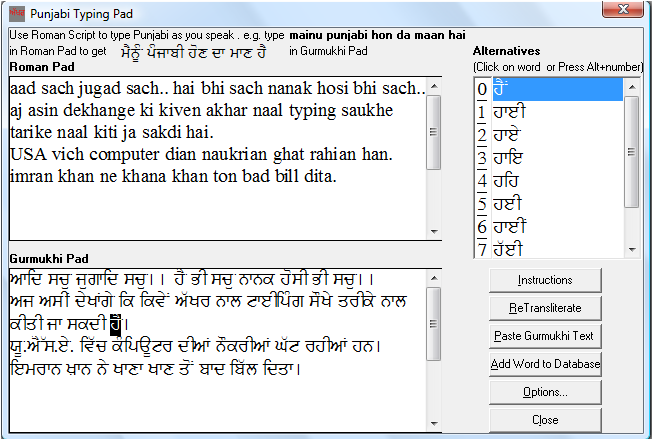
• Support to Type Punjabi in Roman script and automatically convert it to Gurmukhi. Only small case letters used which fastens up Punjabi typing as shift key not pressed. Software intelligent enough to identify the corresponding letter and words in Gurmukhi.
• English words such as typing, computer etc which are commonly used in Punjabi can be typed using English spellings and software converts them to corresponding Gurmukhi words.
• Abbreviations such as USA and TV can be typed as such in capital letters and get converted to Gurmukhi.
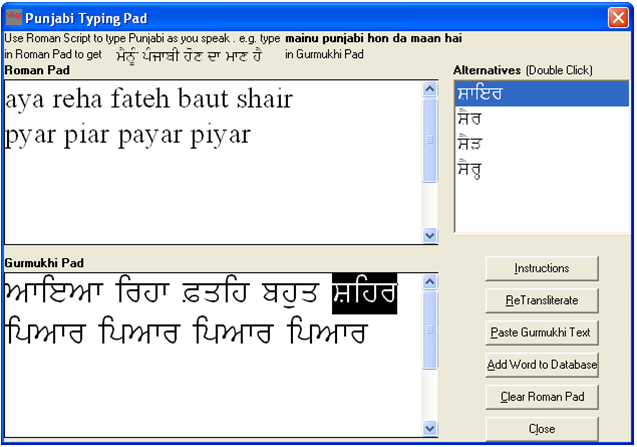
• Words can be typed according to the pronunciation in English and they get converted to equivalent Gurmukhi words (first sentence of above fig).
• Software flexible enough to understand different ways of writing a Punjabi word in Roman (Second sentence in above fig).
• All the possible forms in Gurmukhi displayed (shair in above fig).
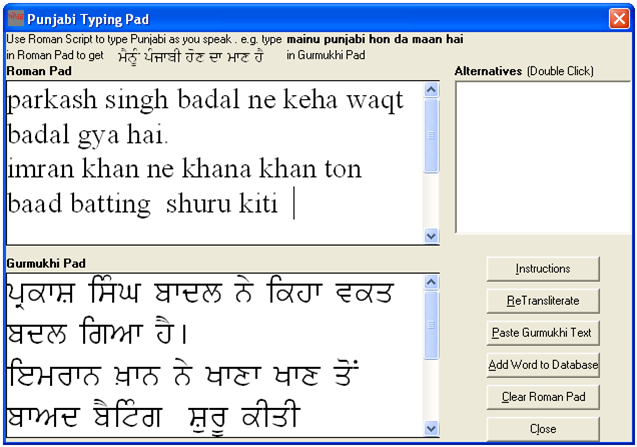
• The software uses artificial intelligence techniques, database of 74 lakh Punjabi words, a Punjabi Dictionary of 1.5 lakh words and an English-Gurmukhi Transliteration dictionary of more than 20,000 commonly used English words to cleverly guess the most appropriate word. As in above fig. words badal and khan are pronounced in more than one way in Punjabi and the software correctly guesses them.
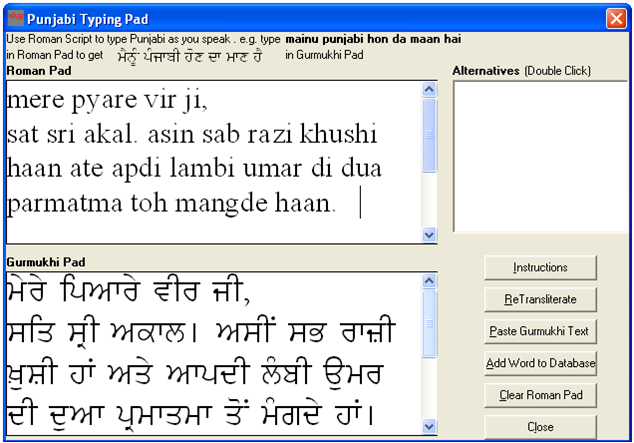
• Punjabi Typing becomes very simple and fast.
• Useful tool for Punjabi learners.
• Composing emails in Punjabi simplified.
• Telephone Directories and examination records of Punjabi can be converted from English to Gurmukhi with click of mouse.
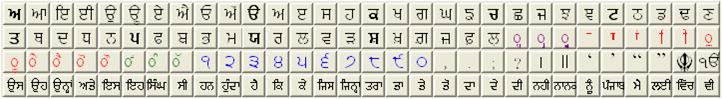
• An Onscreen Punjabi keyboard provided, where the user can click on any key to type Punjabi characters, religious symbols, Gurmukhi digits etc
• Thirty most common Punjabi words, which cover more than 25% of Punjabi text can be typed by just clicking on the buttons on the onscreen keyboard.
• Hints displayed as the user moves the cursor on any key.
• For certain fonts, the keyboard also checks for illegal character combinations and does not allow such grammatically incorrect combinations as an addak followed by a bihari.
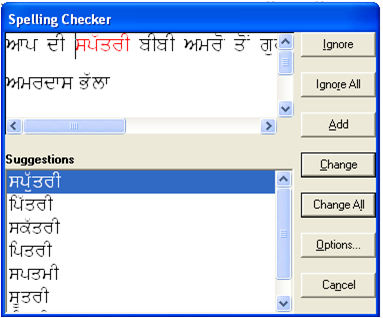
• Punjabi-English spell checker provided for both languages.
• Punjabi spell checker works on any of popular Punjabi fonts.
• Additional dictionary of Gurbani provided to check for Gurbani spellings.
• Powerful suggestion list provided, which gives the most appropriate word at the top of the suggestion list.
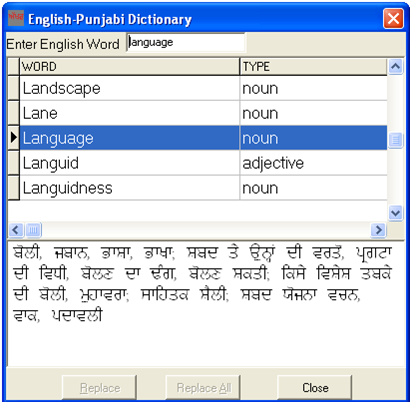
• English-Punjabi dictionary provided containing around 30,000 words.
• Dictionary can be invoked by double clicking on any English word in text and it will display its Punjabi meanings.
• English word can be replaced in the main text with its equivalent meaning in Punjabi by selecting it and clicking on Replace button.
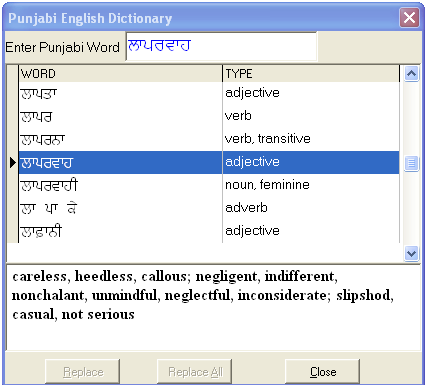
• Punjabi-English dictionary provided containing around 20,000 words.
• Dictionary can be invoked by double clicking on any Punjabi word in text and it will display its English meanings.
• Punjabi word can be replaced in the main text with its equivalent meaning in English by selecting it and clicking on Replace button.
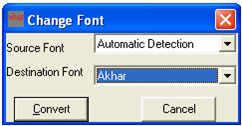
• Font conversion between more than 125 commonly used Punjabi fonts such as AnmolLipi, DrChatrik, Satluj, Joy etc.
• Multiple Punjabi fonts can be present in same text.
• English text in the document remains unchanged.
• Formatting such as font size, font style, font colour etc not disturbed.
• Very useful for publishing industry and writers.
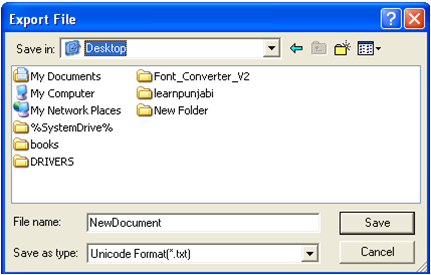
• Any Punjabi font encoded file can be converted to Unicode.
• Unicode text can be converted to Punjabi font encoded file.
• Support for more than 125 commonly used Punjabi fonts.
Sorting according to Gurmukhi Rules
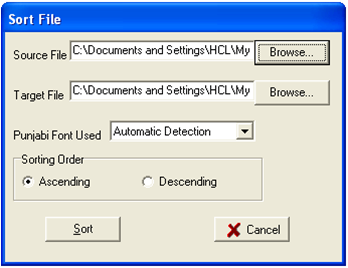
• Any Punjabi font encoded file can be arranged in alphabetic order according to Gurmukhi rules.
• Punjabi text in tables can also be sorted.
• Sorting order can be ascending or descending.
Transliterate Gurmukhi to Devnagri
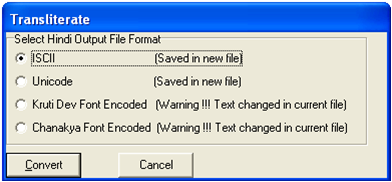
• Any Punjabi text in Gurmukhi script can be transliterated to Devnagri.
• Option to save the transliterated text in Unicode, ISCII or font encoded Devnagri files.
• Useful for users who can understand Punjabi and Devnagri script but cannot read Gurmukhi script.
Transliterate Gurmukhi to Roman
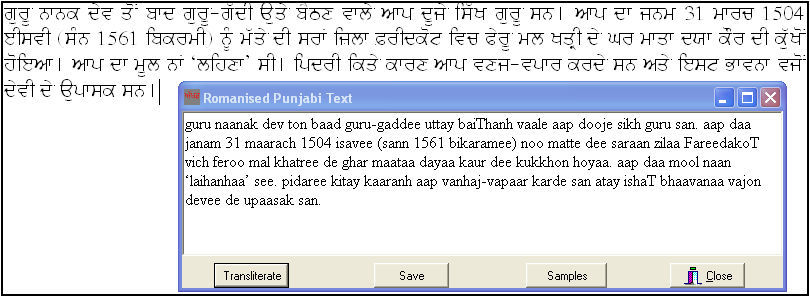
• Any Punjabi text in Gurmukhi script can be transliterated to Roman.
• Useful for users who can understand Punjabi but cannot read Gurmukhi script
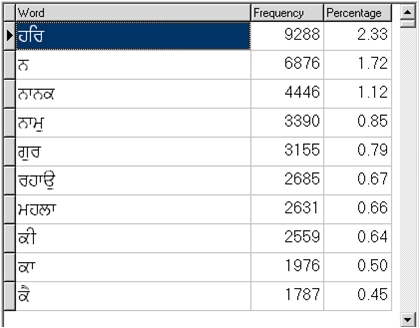
• Search for any word from Sri Guru Granth Sahib. All the occurrences of the word are displayed in KWIC (Key Word in Context) format, where the main word is highlighted and placed in centre along with its neighbouring text.
• Display all the words from Sri Guru Granth Sahib according to their alphabetic order, order of occurrence or count.
• Perform other statistical analysis such as count of running words and unique words, character frequency, mean word length etc.
• Search for equivalent Punjabi administrative terms from a list of around 20,000 terms.
• No need to type the terms in Punjabi, just select and paste them.
• Very useful for routine official communication in Punjabi.
Comparison with existing software
| Feature | Akhar 2010 | MSWord | ILeap | Sampadak |
| OnScreen Punjabi Keyboard | Yes | No | Yes | No |
| Romanised Punjabi Typing Facility | Yes | No | No | No |
| Punjabi Spell Checker for Popular Punjabi Fonts | Yes | No | No | Partial |
| Punjabi Spell Checker for Unicode text | Yes | Yes* | No | No |
| Punjabi-English Dictionary | Yes | No | No | No |
| English-Punjabi Dictionary | Yes | No | No | No |
| Punjabi Font Convertor | Yes | No | No | No |
| Filters for Unicode to Popular Punjabi Fonts and reverse | Yes | No | No | No |
| Sorting Facility for Popular Punjabi fonts | Yes | No | No | No |
| Support for Unicode | Yes | Yes | No | No |
| Transliteration from Gurmukhi to Roman/Devnagri | Yes | No | Yes | No |
| Text Analysis Facility and Concordance Utility | Yes | No | No | No |
*to be purchased separately
• Punjabi Learners can use the Punjabi Typing Utility to learn how a word is written in Gurmukhi from its pronunciation. The Punjabi spell checker can help them in using correct spellings and the dictionaries can be used to know the meanings of Punjabi words in English and vice versa.
• Punjabi writers can easily compose documents in Punjabi with no experience needed for Punjabi typing. They can also automatically proof read the documents using the spell checker and dictionaries.
• Media persons including newspapers and printing press will find the font converter, unicode convertor very helpful. The spell checker will also automate the proof reading process.
• The Punjabi typing utility, the search engine for Guru Granth and spell checker for Gurbani words will be very useful for creating and searching documents containing text from Gurbani.
Video: Part 1 - Akhar 2010 Punjabi Word Processor
Video: Part 2 - Akhar 2007 (2010) Punjabi Word Processor
ਸਫ਼ਾ ਤਿਆਰ ਕਰਤਾ: ਹਰਦੀਪ ਮਾਨ ਜਮਸ਼ੇਰ ਅਸਟਰੀਆ (15 ਘੰਟਿਆਂ ਦੀ ਮਿਹਨਤ) 5abi.com Link
|
info@jattsite.com |